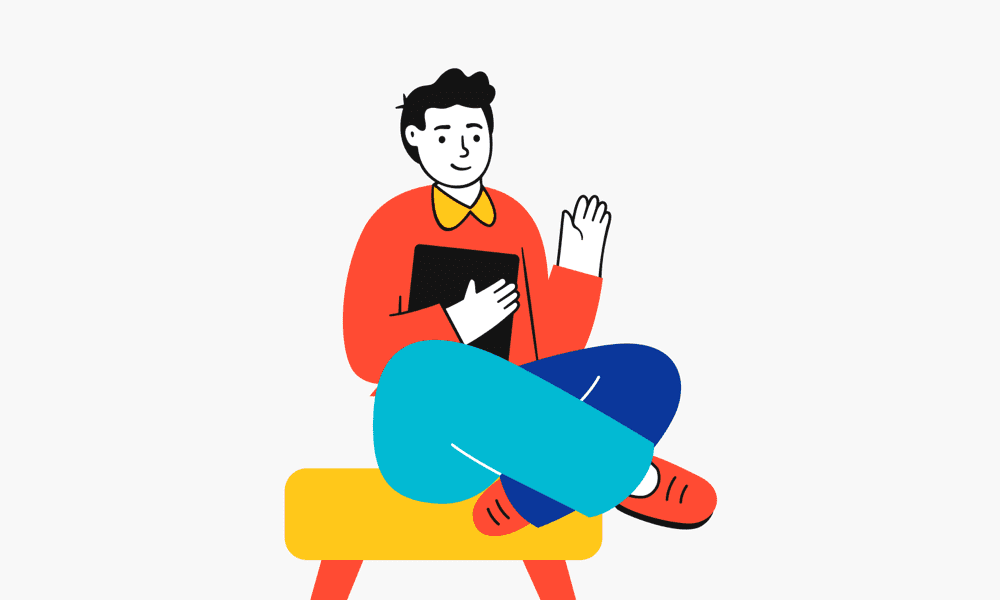How WELS Works
Introduction to QRIS
Patricia Provider owns a child development center for 100 children and wants to participate in the QRIS (Quality Rating and Improvement System) early childhood efforts in her community.
She heard about a quality improvement program called QRIS that was offered in her state so she decided to pursue it. She attended an orientation meeting and found out that she could apply on-line through the WELS Provider Portal.
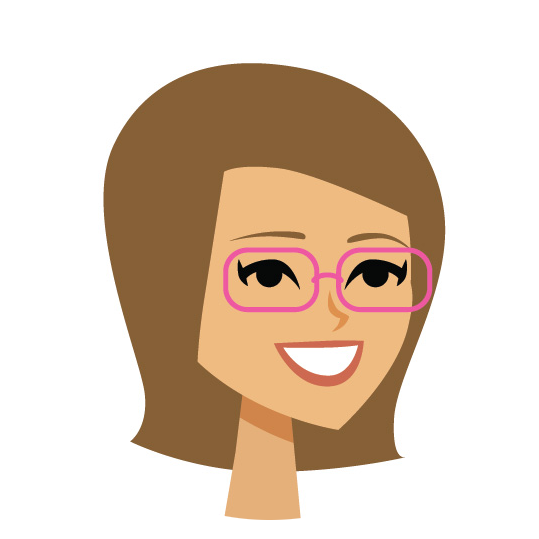

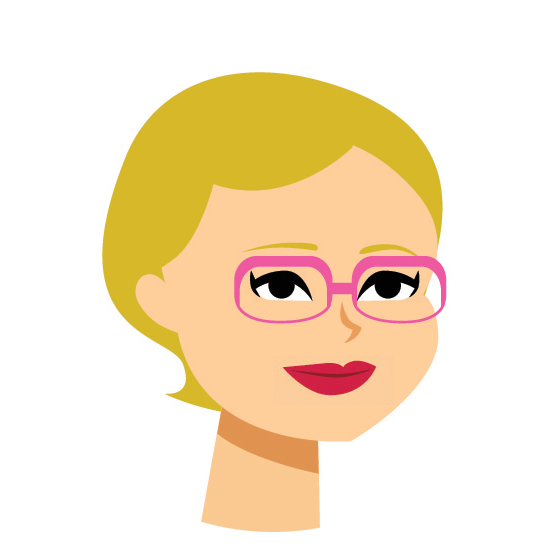

Chapter 1
Getting Started with QRIS
Patricia logged in to the WELS Portal using her license number.
Using the Portal Wizard, she was able to quickly and easily update information about her center and provide additional information about children enrolled, classrooms and staff.
Back at the office, Michelle, the QRIS Admin, reviewed Patricia’s application on line in WELS and approved it. Patricia is automatically notified with an email congratulating her acceptance to QRIS. Michelle assigns Amy, a Quality Improvement Specialist, to provide support services to Patricia.
Amy schedules her visit on the WELS Calendar.
Chapter 2
Building Capacity
Patricia began her self-study using the WELS Portal. As part of the portal, she and her staff joined the Portal Learning Management System (LMS). Each staff person created a staff profile with their education and training and uploaded supporting documentation. Everyone’s educational and training information was available in the Portal and in WELS. Patricia was able to verify her staff’s employment.
The Portal allowed Patricia to work on her self-study, saving her entries as she worked on this over time. She identified the standards that her program met and was able to upload sources of evidence.
Amy helped Patricia with a support grant and staff scholarships for course work for early childhood education. She created a QIP for the site/classrooms and created individual staff development plans with staff. For the support grant, Patricia, through the Portal , was able to upload photos of areas in the center that needed to be improved, an itemed list of materials, and quotes she got for the facility/classroom work.
Patricia was also able to work with her teachers and used the shopping cart in the Portal to select items based on the QIP tasks for their classroom.
Amy was able to document contact and visits with Patricia using the Activity Log and Notes in WELS. Amy provided details of the quality efforts through site visits, emails and calls.
In WELS, Michelle, the QRIS Admin, was able to review Patricia’s support grant online application with an item list of materials, photos and quotes for the additional work for the center.
The very next week, Patricia’s staff received scholarships for staff development and enrolled in courses through the LMS online Calendar. Once the course is completed, staff automatically receives staff training hours in their Professional Development Profile in WELS. Course hours were posted for each staff member in the LMS and at site level in WELS.
Back at the QRIS office, Michelle, the QRIS Admin, reviewed Patricia’s application on line in WELS and approved it. Patricia received an email congratulating her acceptance to QRIS. Michelle assigned Amy, a Quality Improvement Specialist to provide support services to Patricia.
Amy scheduled her visit on the WELS Calendar.
Chapter 3
Supporting Quality
Patricia received a confirmation from Michelle that her self-study has been approved. Her next step was to have a visit from an assessor to visit classrooms.
Michelle assigned Maria Assessor to visit the center, conduct assessments and verify classroom information. Maria was able to assess classrooms using Educator Portal (a CLASS Assessment App) and scores were posted into WELS.
Maria saw that the data from the self-study had been verified and the assessments had been completed. All required information had been collected; Michelle rated the center in WELS.
A short time after the assessment visit, Patricia was able to see the rating results in the Portal. Patricia could not be happier with the results! She planned a celebration with her staff whose efforts made all the difference!
Chapter 4
Continuous Quality Efforts
Patricia was impressed with the online process and the supports provided! She liked the online tools to help develop plans for her and her staff and to keep track of the progress and documentation. Her teachers were thrilled to be able to register for courses online and to keep their professional development profiles with documentation online. Teachers were also pleased with the classroom materials and the additional work done in the center.
Next rating cycle, Patricia gets an email about the renewal. She is looking forward to updating her program information and staff updating their profiles. And more importantly, all are looking forward to determining new plans for the program and classrooms and documenting the good work they have been doing!
And this story continues…